
One of the most exciting innovations is the AI Video Generator App, a tool that enables users to produce high-quality videos using machine learning and automation. Whether for marketing, education, entertainment, or corporate communication, these apps are becoming essential for businesses and creators who want to deliver engaging content quickly.
AI Video Generator App
Define the purpose & features
Before starting the development process, identify the exact purpose of your AI Video Generator App. Will it focus on converting text to video, generating animations, or creating marketing clips?
-
Text-to-video conversion.
-
Voiceover generation with natural speech.
-
Customizable templates and themes.
-
AI-driven editing and transitions.
-
Multi-language support.
-
Export in various formats.
Choose right technology stack
AI & ML frameworks
TensorFlow, PyTorch, or OpenAI APIs for deep learning models.
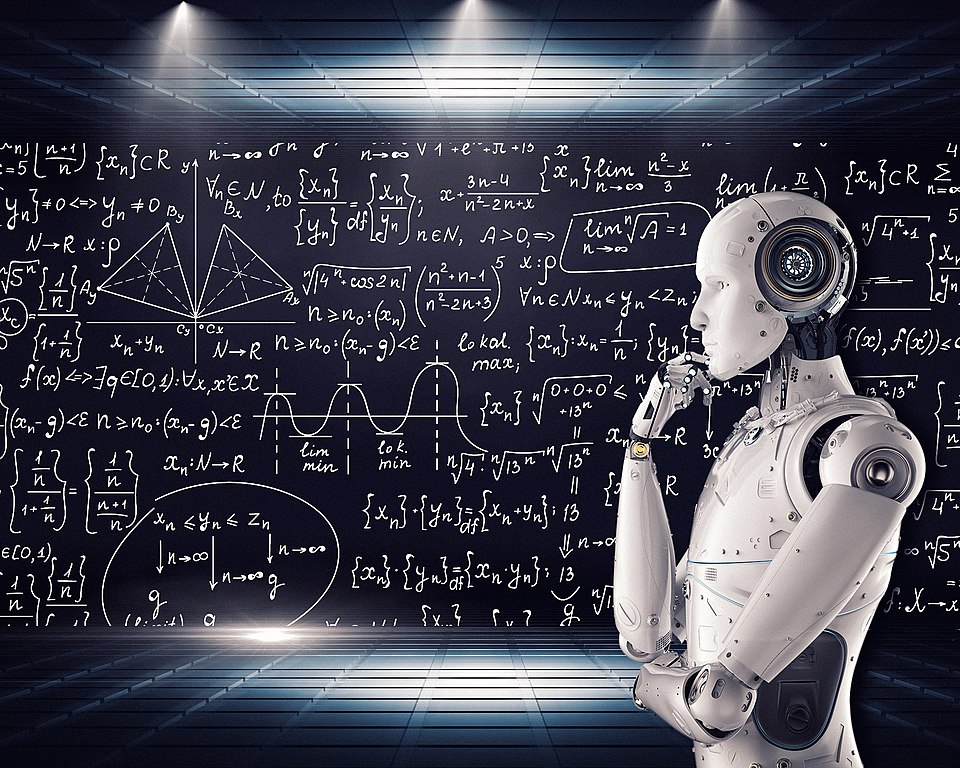
Natural language processing
To convert written scripts into dynamic video content.

Computer vision
For scene recognition, video rendering, and animation.
Cloud platforms
AWS, Google Cloud, or Azure for storage and processing power.

Frontend & backend frameworks
React, Angular, Node.js, or Django for user interface and functionality.
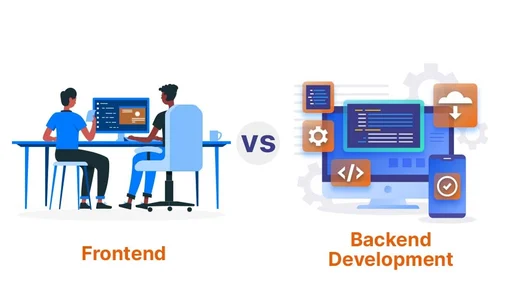
Data collection & training
Your AI Video Generator App will need a large dataset consisting of videos, voice samples, animations, and text scripts. High-quality training datasets lead to accurate, professional, and realistic video outputs.
-
Speech synthesis.
-
Scene generation.
-
Motion graphics.
-
Automated editing.
Develop core AI algorithms
-
Transform text into storyboard visuals.
-
Match audio narration with video timing.
-
Apply filters, transitions, and animations automatically.
-
Suggest relevant stock images or clips based on context.

Design user-friendly interface
A Focus on creating a clean, intuitive design that allows users to generate videos with minimal effort. Include drag-and-drop options, real-time previews, and customizable templates. User experience is key to retaining customers.

Integrate monetization models
-
Subscription plans (monthly or yearly).
-
Pay-per-video generation.
-
Premium templates and add-ons.
-
Enterprise packages for businesses.

Test & launch
Thorough testing is essential to ensure smooth performance. Conduct unit testing, user acceptance testing, and beta testing to fix bugs and improve reliability. Once optimized, launch the app with a marketing campaign highlighting its unique features.

Updates & improvements
Keep upgrading your AI Video Generator App with advanced features like 3D animation, AR integration, and better speech synthesis. Regular updates will keep your product competitive.

Conclusion
Building an AI Video Generator App requires a mix of innovation, technical expertise, and user-focused design. By combining artificial intelligence with intuitive features, you can create a tool that transforms how individuals and organizations produce videos. With the right execution, your app could become a game-changer in the digital content industry.

